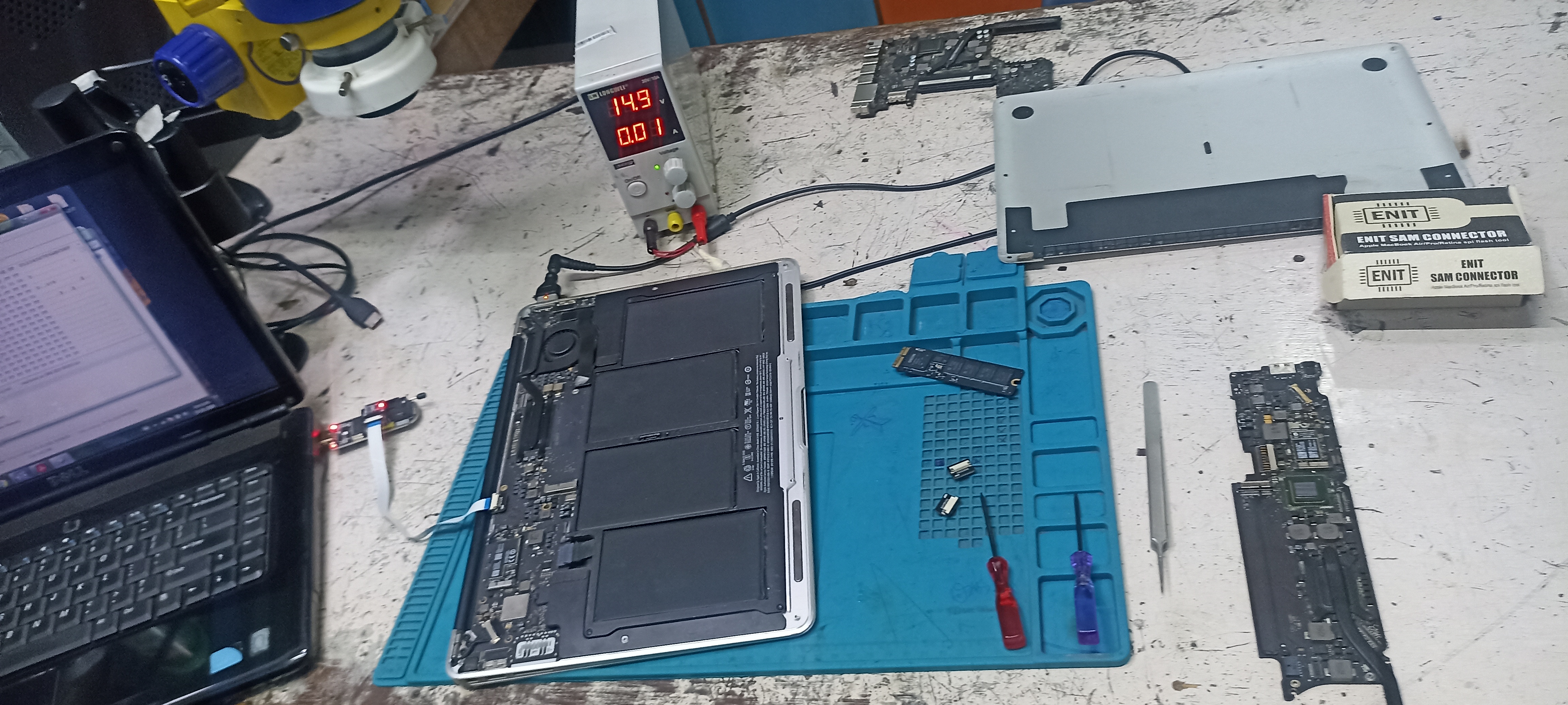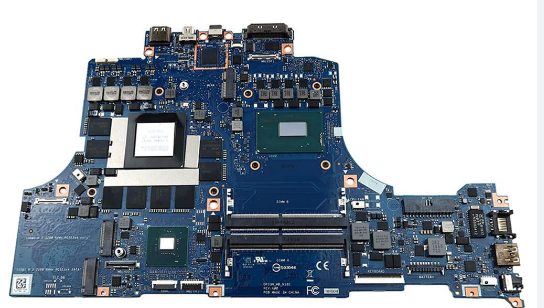CERTIFIED LAPTOP CARDLEVEL CHIPLEVEL ENGINEER - CLCCE
Course Details:
Course Name : CLCCE(Certified Laptop Cardlevel Chiplevel Engineer)
Qualification : 12th pass / Graduates
Duration :10/5/3( Normal / Fast Track )
Fast track batch : 03.05.2024
Super fast track batch :02.05.2024
Sunday Batch :28.04.2024
Duration :10/5/3( Normal / Fast Track )
Fast track batch : 03.05.2024
Super fast track batch :02.05.2024
Sunday Batch :28.04.2024
Job / Placement Support: Yes
CLCCE(Certified Laptop Cardlevel & Chiplevel Engineer)
Module - I - Hardware
Introduction To Personal Computer
Generation of Desktop Computer
Motherboard components
RAM types and their features
Kernel & Sheel Concept
Booting process, (Cold and Warm booting )
Install and configure PC expansion
Install and configure storage devices, (PATA, SATA, SSD)
Install various types of CPUs and cooling methods( Dual Core, Core 2 Duo, Quad core etc.)
Assemble and Disassemble (Desktop , Laptop)
Partion & Formating (Basic and Dynamic Disk)
Installation of Operating system Windows 7/8/10
Dual Boot , Other Operating sytem Ubantu(Linux)
PC connection interfaces, their characteristics and purpose
Hybarnation, Sleep Mode ,Safe Mode , Normal Mode
Power supply
Custom PC configuration
Display devices
PC connector types and associated cables
Install and configure common peripheral devices
Various print technologies and imaging process
Installation
Install Printer and maintenance
Install and configure Wireless/wired router
Internet connection types, network types, and their features
Install and configure laptop hardware and components
Install Motherboard driver & Auto install (DRP SOL)
Overview of Windows & Features
Deploying Windows
Upgrading Windows
Managing Windows
Windows Administration
Windows Security
Preventive Maintenance in Windows
Auto update for windows (Enable Disable)
Remove password from windows
Auto repair loop in windows
Syatem image and Backup
Service
Group Policy service
Local User group policy & password Service
File Managmene Service
Windows Msconfig service
Troubleshooting PC Hardware
Troubleshooting Printers
Troubleshooting Windows
Hardware Troubleshooting Portions ( Example)
Computer is running slow how to fix this problem.
Windows freezes or Stop responding
Computer frequently restart problem
How to solve Windows Blue Screen error
How to remove bad sectors from a Hard disk.
How to recover files or data from a hard disk.
Bootmgr (Boot Manager) is missing or compressed press alt + ctrl + del to restart.
A disk read error occurred how to troubleshoot this problem.
Windows shows windows is not activated message hot to resolve.
How we can troubleshoot no display problem.
Computer shows dll file missing how to to troubleshot this type of problem.
General printer Troubleshooting
Mouse is not detected in Windows
Computer Shutdown Automatically
No power on Computer.
After turn-on the computer it gives Long Beep Codes
CMOS Checksum error show on POST Screen.
Driver Installation and troubleshooting.
Troubleshoot Dysfunctional USB Ports.
Processor FAN is not working or Moving.
Module - III - Electronics
Resistor
Working Concept of Resistor
Types of Resistor
Symbol, Unit, Denoting Letter of Resistor
Resistor Color Coding Concept
SMD Resistor Value
How to test Resistor on motherboard
Capacitor
What is Capacitor?
Types of Capacitor.
Symbol, unit & Denoting Letter of Capacitor
Series and Parallel concept of Capacitor
Inboard and outboard Capacitor Testing
Diode
Working Concept of Diode
How many types of Diode
Denoting Letter and Symbol of Diode
Bridge Rectifier Diode Concept
Testing of all types of Diode on motherboard
Transistor
Concept of Transistor on motherboard
Transistor Types
What is Symbol and Denoting Letter?
SMD and Normal Transistor Identification
Onboard Testing of SMD & Normal Transistor
Coil
Identification of Difference types of Coil
Working of Coil (Inductor)
Types of Coil
Symbol, unit, Denoting Letter Concept of Coil
Ok Testing of all types of Coil
Mosfet
Concept of SMD Mosfet
Working concept of 3 pin, 6 pin, 8 pin Mosfet
Types of Mosfet
What is Denoting letter and symbol of Mosfet
Gate, Drain, Source pin Details
IC / Chip
Working Concept of IC/Chip
Identification of Difference Types of IC
IC ok Testing on board
Diffrent IC Value on motherboard
Transformer
Difference Types of Transformer
Working of Transformer
Symbol, Denoting Letter Concept of Transformer
Testing Concept of Transformer
Crystal
Working Concept of Crystal
Rtc Crystal
Symbol, unit, Denoting Letter Concept
Testing of Crystal by Multimeter and CRO Machine
Fuse
What is Fuse and fuse work?
Symbol, Denoting Letter Concept of Fuse.
Testing and Repair Concept of Fuse
Thermistor
Types of Difference Thermistor
Working of Thermistor on board
Testing Concept of Thermistor
NTC , PTC Thermistor
SOLDERING & DISOLDERING PRACTICE
How to remove all motherboard components like- capacitor, transistor, mosfet, crystal, coil, diode, fuse etc. ?
How to fix all electronics components on motherboard easily?
How to remove and fix all types of ic/chip from motherboard?
Module- V (Laptop motherboard, LCD, Adapter, & Battery)
Introduction of Laptop, Difference between Desktop and Laptop, History of Laptop, Layout of Laptop, Different uses of
Laptop. View Detail of Buttons and Parts of Acer Travel Mat 2400/3210/3220, De-Assembling of Laptop. Block Diagram of
Laptop, Adaptor Stage, Battery Stage, DCIN and Detector Stage, Main System Power supply Stage, CPU Core Supply Stage, CPU Stage, Clock Generator stage, System Controller Stage, DSP Stage, and LVDS Stage. LCD TFT Stage, CCFL, RAM, ICH, Micro
Controller Stage, I/O controller Stage, VHS, Super I/O controller Stage, Audio Driver and Audio Amplifier Stage, Key Board
Stage, Mouse Stage, IEEE 1394 Stage, Adaptor Stage, Testing and Fault Finding of Adaptor Battery Stage, IC Detail used in
Battery Stage, Working of Circuit, Testing and Fault Finding. Detail of Different circuits of Laptop(DCIN and Detector
Stage, Testing and Fault Finding of DCIN and Detector Stage, Battery Charging and Power Selection Stage(Testing and Fault
Finding5 VALWP and 3 VALWP Main System Power Supply Stage and Testing, Embedded Controller Stage, Flash ROM Stage. Embedded Controller Memory Stage, 1.5 VALWP and 1.8 VA (RAM) System Power Supply Stage and testing, 2.5 VP System Power Supply Stage and Testing, 0.9 VP System Power Supply Stage and Testing.CPU Fan Supply Controller Stage and Testing, +3VALW to +3VS Supply Power Control Stage, +5 VALW to +5 VS Supply Power
Controller Stage, +3 VALWP to + 3 V Supply Power Controller Stage, +1.8 V to +1.8 VS Supply Power Controller Stage, +1.5
VALW to +1.5 VS Supply Power Controller Stage and testing of all. 1.05 VP System Power Supply Stage and Testing, Power
Discharge Circuit Stage, CPU Core Power Supply Stage and Testing. Power On Circuit Stage and Testing, Power Button and
Launch keys Button Stage and Testing, Clock Generator Stage and Testing, System Temperature Sensing Stage and Testing. CPU Thermal Protection Stage and Testing, Hard Disk Drive connector Stage, Optical Disk Drive connector Stage and Testing.
Internal Keyboard Connector Stage, Mouse Board Touch Pad Stage and Testing, Audio Section Power Supply Regulator Stage,
Audio Codec Stage. Audio Amplifier Stage, Head Phone and MIC Jack Stage and Testing, Beep Sound Signal Controller Stage and Testing, USB Port Power Supply Controller Stage and Testing. LCD Panel Power and Connector Stage and Testing, Inverter
Stage and Testing. External Display Port Stage and Testing Modem Daughter Card Connector Stage and Testing, Bluetooth
Interface Stage and Testing, PC Card Bus Slot Stage and Testing, Network and Modem Jack Stage and Testing. LCD Panel, LCD
Manufacturing Process, Motherboard Layout Top and Bottom View, power Diagram, Power on Sequence Diagram, Laptop Trouble
Shooting.
TRACING OF LAPTOP MOTHERBOARD SECTION
Volt in section
Step down section
Vrm section
Ram section
Chip section (Graphic Section, North Bridge, South Bridge Section)
Battery section (Charging & Discharging Section)
I/O (Input Output ) section
Bios section
Lan section
Sound section
Usb section
Vga section
Sata section
3.3v , 5v section
1.2v, 1.8v, 1.5v, 2.5 volt section
Odd section & Fan section
Lvds section ( LCD LED Panel and Screen section)
Keyboard section & Touch pad
Clock generator section
Wi-Fi section & Adaptor section
ASSEMBLING & DISASSEMBLING LAPTOP
FAULTS FINDING AND REPAIRING SOLUTION
No display problem solution
Dead motherboard problem solution
Automatic Restarting error repairing
Hanging problem of laptop
Charging & discharging faults of laptops
Dim screen faults solution
Automatic off problem
Date and time error
Blue screen
Heating faults of laptop
Fan not working faults of laptop
Motherboard Shorting faults
Leakage problem
USB not working faults
Hard disk not working
Error from Webcam (camera)
Wi-Fi not working problem
Sound related faults solution
Network related problem
Laptop Touchpad not working
Keyboard not working faults of laptop
Bluetooth and card reader problem
White screen faults of laptops
Hinge repair of laptops
ADVANCE LEVEL REPAIRING WITH MACHINE
BGA MACHINE: How to work on BGA machine for Chip Re-balling ( Graphic chip, Pch chip, North bridge chip, South bridge chip)
BGA CHIP REBALLING : How to create Bga ball using stencil ?
BIOS PROGRAMMER: How to use BIOS programmer for reprogramming Laptop bios chip, Desktop bios chip, Lcd, Led TV Bios chips.
CRO MACHINE: How to use CRO Machine for checking all signal on motherboard like reset signal, clock signal, bios signal and frequency?
FCM : How to use FCM for checking frequency of motherboard.A frequency meter is an instrument that displays the frequency of a periodic electrical signal.
DC POWER SUPPLY MACHINE: Use of DC Power Supply Machine for varrious voltage checking of laptops and Desktop motherboard.
DIAGNOSTIC CARD: Use of Diagnostic card for faults checking with error code of laptops and Desktop motherboard.
CPU SOCKET TESTER: How to use CPU socket tester?
RAM TESTER: How to use ram slot tester?
USB tester : How to use USB Tester ?
EEPROM : How to use EEpom ?
PICK UP TOOLS: For Laptop motherboard only ?
INFRERED THERMOMETER: How to use IT ?
PCIE SOCKET TESTER : How to use PCIE ?
COM,PS2 POST CHECKER : How to check COM & PS2 port ?
SOLDER BATH : How to use solder bath ?
Course Fee: Rs. 0.00
PAY FEES ONLINE
INFORMATION ENQUIRY
Success Stories

I am Amartya Malik of Khanakul hooghly, student of IOGT, I had done the DUAL Motherboard Repairing course from IOGT and now Working at HIRE ZONE a .....

Hello I am Mrinmoy from Medinipur, I had done the course on Hardware , Desktop & Laptop from IOGT and now successfully working at Lapcure Tech .....

Prasenjit Gorai from Assam, had completed course in Dual Motherboard with Printer, Hardware & CCTV, done al type of practical on board practice .....
READ MORE